Aquí dejo constancia de Plop Boot Manager, que que es?
Pues muy fácil, un gestor de arranque que se instala en el MBR y nos deja elegir el dispositivo que queremos que arranque.
SUPER UTIL si tu ordenador no soporta USB Boot.
En su pagina está muy bien explicado como instalarlo, hay muchos métodos, pero lo mas fácil es, si usas Windows arrancas el ejecutable y te modifica tu actual MBR para que puedas instalar Plop Boot en el, si usas Linux simplemente añádelo a Grub y al iniciar veras la opción de instalar Plop Boot en el menú de Grub.
Ademas tiene muchas mas utilidades, aquí una lista sacada de su pagina web.
- USB boot without BIOS support (UHCI, OHCI and EHCI)
- CD/DVD boot without BIOS support (IDE)
- PCMCIA CardBus support to enable boot from USB PC-Cards
- Floppy boot
- Different profiles for operating systems
- Define up to 16 partitions
- No extra partition for the boot manager
- Hidden boot, maybe you have a rescue system installed and the user should not see that there is another system installed
- Boot countdown
- Hide partitions
- Password protection for the computer and the boot manager setup
- Backup of partition table data
- Textmode user interface 80x50
- Graphical user interface 640x480, 800x600, 1024x786, 1280x1024
- MBR partition table edit
- Start of the boot manager from harddisk, floppy, USB, CD, DVD
- Starting from Windows boot menu
- Starting from LILO, GRUB, Syslinux, Isolinux, Pxelinux (network)
- It can be used as PCI option ROM in your BIOS
- Access the whole USB hard disk (up to 2TB) even when the bios has a 128 GiB limit
- You can run the boot manager over the network
- Start the networkcard bootrom from the boot manager to boot from the network
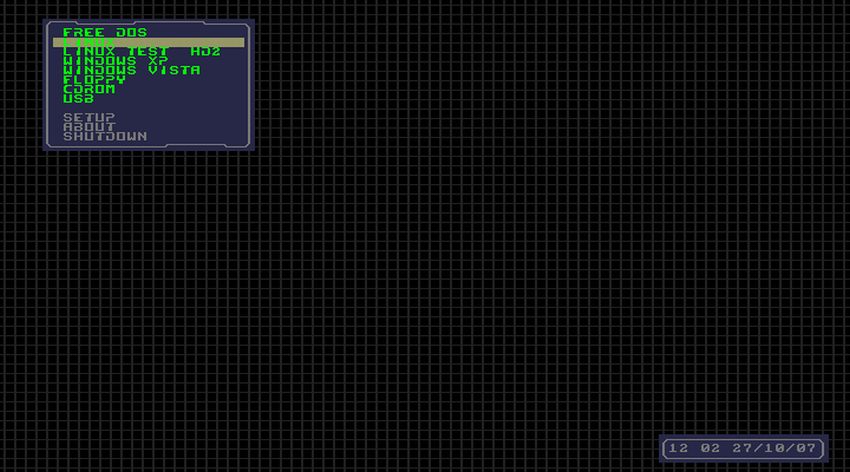
No hay comentarios:
Publicar un comentario